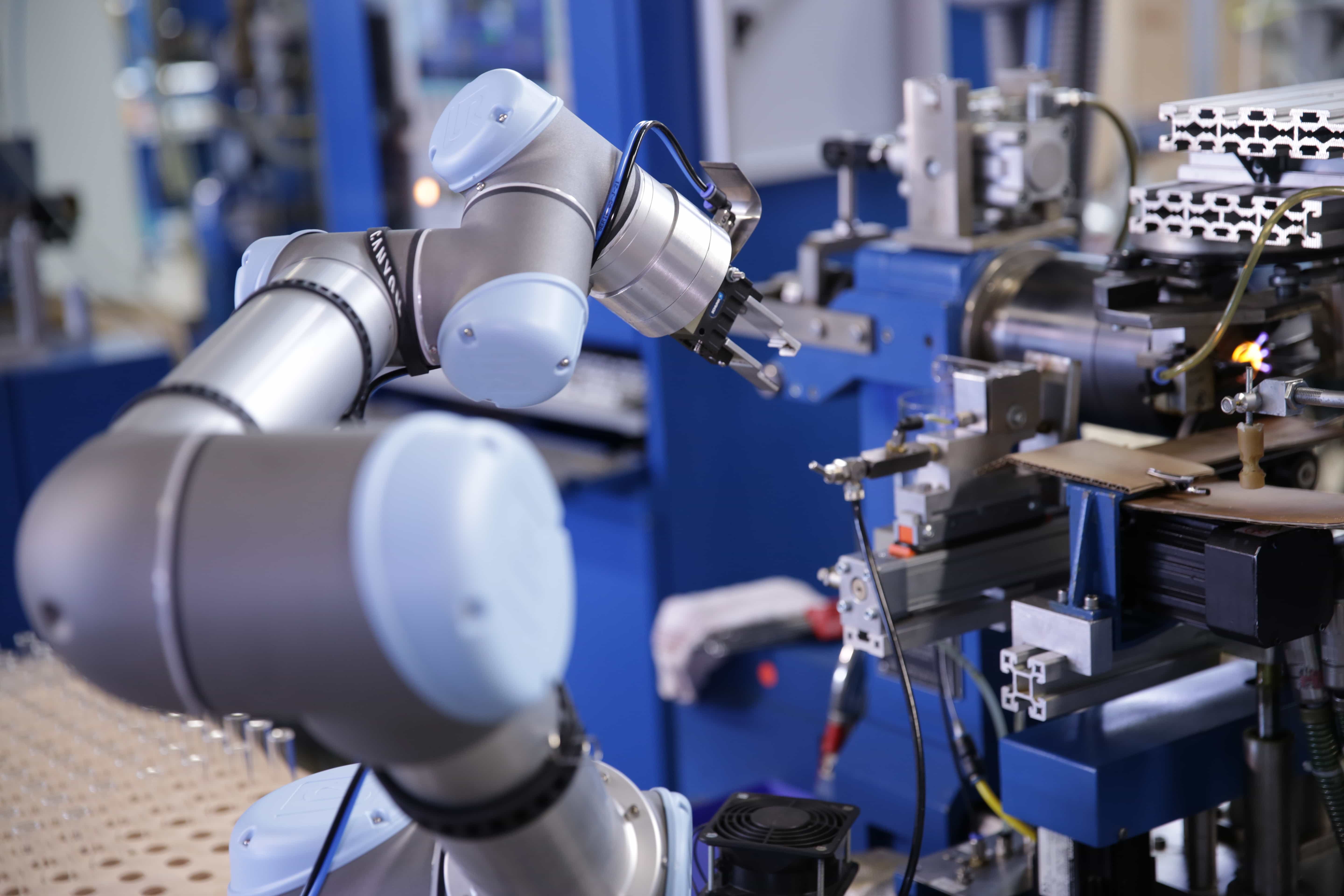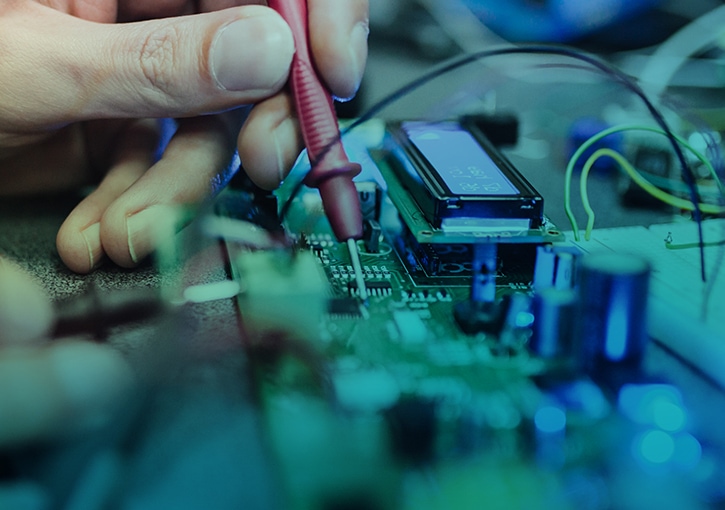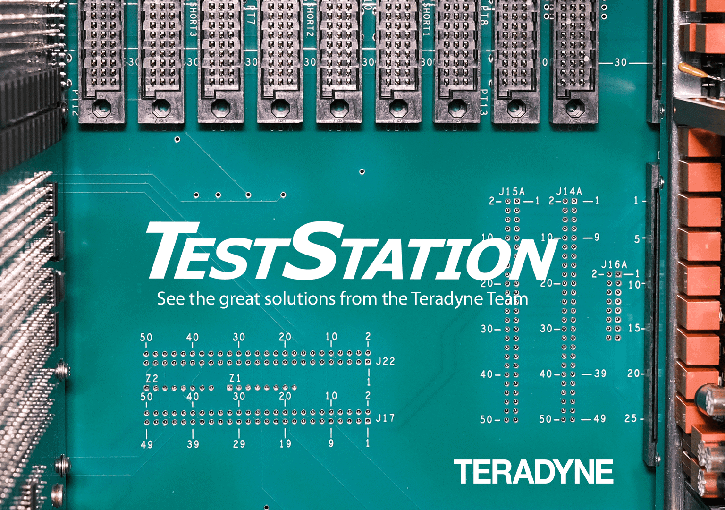板测试
TestStation 7.0 软件 FAQ
本页回答了关于在泰瑞达基于 TestStation Ultra Pin 电路内测试系统中使用的 TestStation 7.0 软件版本的常见问题。
TestStation 7.0 软件可在下列 Microsoft Windows 7 版本的测试设备 PC 或脱机 PC 上运行。
测试设备 PC
- 专业版 32 位
脱机 PC
- 专业版 32 位
- 专业版 64 位
- 企业版 32 位
- 企业版 64 位
No, Monitor Pages were created for use with GenRad 228X machines and has been replaced by TestStation Development Pro. TestStation Development Pro is a newer software interface to develop and debug programs for your products. The TestStation Development Pro software has the latest features and functionality offered by Teradyne.
对于从泰瑞达处购买的 8000 Elite 或 8300 Elite 版本 PC 则可以,泰瑞达会为您提供升级支持。 将现有 PC 从 Windows XP 升级到 Windows 7 需要对硬盘驱动器重新进行格式化,因此,您需要在升级 Windows 7 前将所有需要的文件备份到另一硬盘驱动器中。
Partially, the Navigate development environment has been replaced by the TestStation Development Pro environment. The new TestStation Development Pro takes the valuable features in Navigate and enhances them to improve the program development experience with fewer GUIs, clicks and a more efficient user flow through the development process. The latest features and functionality offered by Teradyne are built into TestStation 7.0 software and are enhancements to the Navigate environment.
Contact your local Teradyne representative to discuss your upgrade options.
TestStation Development Pro is the latest addition to the TestStation Pro software that combines TestStation Debug Pro and Production Pro software interfaces into the development flow for the product. Development Pro replaces your Monitor Pages and Navigate for debugging and development of new projects for your TestStation systems.
Development Pro has an efficient GUI-based flow from data input through TPG generation, an effective data management tool with a common structure with the D2B tool and includes the latest software features for Framescan FX, Powered Framescan, Scan Pathfinder and high performance Automated Test Generation.
Yes, D2B 7.0 has been verified to work with TestStation 7.0.
No, the discontinued GR228X, TS8X and all other combo-based platforms offered by GenRad or Teradyne will not be supported on the new TestStation 7.0 software. The latest information about the status of these discontinued system models can be found on the Discontinued Test Products listing.
Windows 7 PC 必须具备管理员账号才能在测试系统中安装 TestStation 7.0 软件。 仅具备“管理员特权”无法成功安装该软件,因此,管理员账户对于软件安装至关重要。
若需要在开发站上安装 TestStation 7.0 软件,用户至少应具备“管理员特权”。 这种情况下我们也建议使用 Windows 7 PC 上的管理员账号进行操作,但并非必须。
不能。Windows XP 不支持 TestStation 7.0 软件。 该软件版本仅能在 Windows 7 操作系统中使用。
可以。您可以先将程序升级为 TestStation 7.0,然后便可运行该程序。
在旧版 TestStation 软件中运行程序需要一些额外步骤。 您需要将程序降级,此时会删除 TestStation 7.0 版本中新增的重要功能。 降级程序并在旧版软件中运行程序的具体信息,请参考相关操作手册。
没有。泰瑞达的 TestStation 7.0 软件中不包含 Windows 7 版本。 我们为测试设备提供了 PC 升级软件包,其中包括 Windows 7 操作系统的升级。 对于编程或“脱机”PC,用户必须自行购买和安装 Windows 7,然后再安装 TestStation 7.0 软件。
抱歉,泰瑞达无法支持此类升级。 将测试设备升级到 Windows 7 必须具备泰瑞达批准的 PC 升级软件包。 拥有较新系统或最近购买了 PC 升级的站点很可能拥有 HP 8200 PC。 此类 PC 会随附一个 WIN 7 恢复 DVD。 客户可以使用该 WIN 7 DVD 媒介对现有硬盘驱动器重新格式化,或者在 PC 中另行安装一个硬盘,并使用 Win 7 修复媒介进行格式化。 完成以上步骤后,客户即可安装 TestStation 7.0 软件。
泰瑞达用心评估了我们的升级包,确保测试系统和软件能够发挥该有的功能。 为了确保通过我们的系统发货以及作为升级产品出售的 PC 拥有正确的安装流程和软件操作,我们投入了宝贵的时间和精力,正因如此,我们的客户能够以最省时省力的方式实现该解决方案,从而保障设备能够在最短的时间内投入使用。 若通过非泰瑞达提供的途径进行升级,可能会耽误测试系统的运行,或导致系统无法以正常质量运行。 此外,由于泰瑞达的支持中心不具备此类硬件配置,我们无法再现您的系统上出现的问题,因此也无法帮助您解决这些问题。
D2B 3.2 and D2B 5.0 are not supported on Windows 7 and have been replaced with D2B 7.0. Contact your local Teradyne representative to discuss your upgrade options.